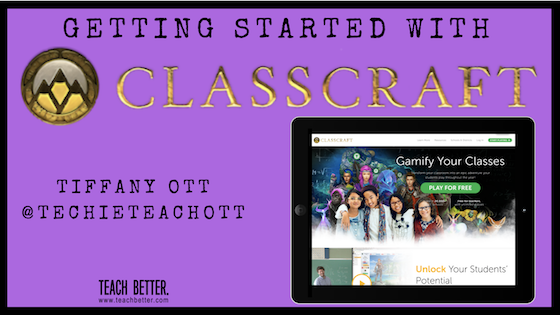We talk a lot about the growing trends in education around gamification and game-based learning. Just a few weeks ago, we published a blog post about getting started with gamification with 4 AWESOME resources.
Now, let’s dive a little bit deeper into one of the four resources: Classcraft.
The Basics
I first heard about Classcraft from Stella Pollard on one of the best places for innovation in education: Twitter! Stella (@stella_pollard) teaches in Kentucky and is a gamification, Flipgrid, GSuite, and Classcraft rockstar! This past summer, I hung out digitally with a whole slew of gamification folks during the #XPLAP Twitter chat on a regular basis. Stella mentioned Classcraft during one of those chats and I fell in love!
Classcraft is a tool for managing and implementing gamification in your classroom. It allows teachers to quickly and easily award experience points and gold pieces, take away health points, and immerse students in a learning adventure. I’m going to break down the basics for you so you can see exactly how it can supercharge awesomeness.
I love tech tools that offer great value at my favorite price point: $0. Classcraft is one of them.
The completely free version of class craft lets you recognize positive student action and correct not so positive student action as well as incorporate some fun gamification elements you can’t find in other behavior recognition tech tools. If you REALLY want to kick it up a notch, the pro version (Currently at $96 yearly) is definitely worth consideration. In fact, Classcraft is actually the only tech tool I pay to use in my classroom. It is that worth it.
Let’s take a look at all of the awesome things you can do in Classcraft. Each step of the way, I will let you know if the feature is requires the paid version.
Basic set up
When you decide to take the leap and use Classcraft with your students, they will take on the roles of adventurers in learning. Together, they will form teams, earning experience points both individually and within their teams.
When you first log in to Classcraft, there will be some basic set up you need to do such as creating classes, importing students into these classes, and playing around with the tools for a while to get comfortable with how it works. One aspect of using this tool that I love is that it integrates beautifully with Google Classroom. Importing students if you are a Google school is super fast and the single sign-on feature makes student access to the program quick and easy.
[scroll down to keep reading]Roles
Once you get all set up and ready to introduce your students to their adventure, students will choose their role. Think of this like any RPG (role-playing game) you have played. World of Warcraft has Druids, Paladins, and Wizards. Diablo has Barbarians, Witch Doctors, and Monks. Classcraft has warriors, healers, and mages.
This is a super fun aspect of Classcraft that students just grab on to and LOVE. Each role comes with its own powers, health and energy stats, and responsibilities
I love tech tools that offer great value at my favorite price point: $0. Classcraft is one of them. Click To TweetWarriors are the protectors of the teams. Their special powers (earned through experience points and leveling up) focus on protecting their teammates from any harm that might come their way.
Healers? Well, healers heal! Not too much to explain with that one!
Mages are the main magic users. Their primary purpose is to use their spell-casting ability (activity points) to give the warriors and healers activity points. They are like the backup support when the others are out of power.
Earning (and losing) recognition
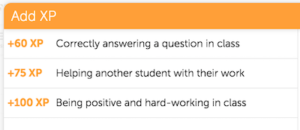
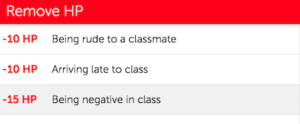
Classroom management is critical to any successful learning experience. When you are exploring innovative approaches to teaching and learning, you must very carefully plan for how these changes will affect the learning environment. Classcraft lets you recognize positive actions in your classroom, and reduce not so positive behavior, in a fun, engaging way.
Instead of simply giving students positives or negatives, you give them experience points for awesomeness, hard work, mastering objectives, etc, and they can lose health points for disruptive behavior, giving up on learning (pulling that escape hatch), or being rude to classmates.
As students gain experience, they level up and can unlock new powers. As they lose health points they need to rely on their team to heal them (encouraging a group collaborative effort to keep everyone on track) or face the consequences of “falling in battle.”
Classcraft also throws in an extra bit of fun with gold pieces (*Paid Feature). These are a nice way to connect parents to the classroom, as parents can award gold pieces to students for behaviors they wish to reinforce at home (doing chores, responsibly completing school work, etc). Teachers can also award gold points to students for a variety of reasons. These gold pieces allow students to “buy” new outfits for their avatar. Not a necessity for increasing student learning- but it certainly does make things fun!
BONUS: The ways students earn and lose stat points is 100% customizable. Classcraft offers lots of suggestions, but you can completely tailor it to meet the needs of your students and your class environment.
Random Events
Without a doubt, my students’ absolute favorite part of Classcraft is the random events! Each day, there is a twist to the game if you choose to use random events. Perhaps Monday, the event says that a random student gains 1,000 XP. The next day everyone could lose 10 activity points from fatigue. There is even a crazy cat lady random event that my students love (Everyone has to end every sentence with meow- let the hilarity ensue).
Another perk? These random events are also fully customizable! Don’t want the crazy cat lady to bring too much chaos to your class? Remove it from the random event options and your students will be none the wiser. Replace it with something else if you want, too! 100% customizable!
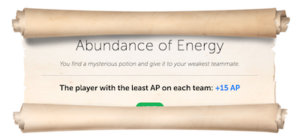 So, I said that random events are my students’ favorite part of Classcraft, but the next two features I am going to tell you about are MY favorite parts. They are both only available in the paid version, but are both absolutely worth it in my opinion. (Side note: I do NOT get paid to say all these awesome things about class craft, I just really love it that much. Super fangirl right here.)
So, I said that random events are my students’ favorite part of Classcraft, but the next two features I am going to tell you about are MY favorite parts. They are both only available in the paid version, but are both absolutely worth it in my opinion. (Side note: I do NOT get paid to say all these awesome things about class craft, I just really love it that much. Super fangirl right here.)
Formative assessment
Getting information about what our students do and do not understand is one of the most important pieces of our job. It comes only after inspiring the next generation of great minds and building relationships with students that allow them to become fully functional members of the world. But after we have fed the hearts of our students, we need to attend to their academic needs and in order to do this, we must understand their academic needs. Formative assessment in Classcraft allows us to do that in a fun, engaging way: They battle monsters!

Boss Battle in action!
Teachers can create targeted questions aligned to standards and input them into Classcraft. Then, students tackle these questions in an epic boss battle! You have the option to set up the boss battle to randomly select individual students or teams. I personally prefer the team approach. It puts less of a spotlight on students who might be struggling with content and I can generally tell, by watching a team interact, who does and does not understand the content of the question.
Each time a team gets the question correct, they get to attack! Each time they fall short, the monster attacks them! They have to come together as a team to protect and heal each other.
Quests
I saved the best for last. Quests are like the brainchild of student-paced mastery learning and role-playing games. You the teacher create adventures for students to explore. Build learning opportunities as stops along their journey. Progress students through the path when they have completed the work and proven their understanding of the content. You can even incorporate choice for students within the learning experience by creating branching paths in the quest.
Now, I do feel obliged to mention that using quests in Classcraft is not a quick and easy endeavor. It takes planning and thought to pull it off, but the results are fantastic! If you intentionally use quests as part of your tool for unit planning (something we are all doing as teachers anyway), they can just become extensions of the work you do.

Branching Paths in a Quest
Bonus: Don’t feel like tackling quest creation quite yet? Check out the forums at Classcraft to use quests that other teachers have created
Now what?
These are just a few of the ways Classcraft can make gamification easier for you to manage in your classroom. Many of the aspects of gamifying a class are already created and ready for you to use at the click of a button! Perhaps one of my favorite aspects of this awesome tech tool is that you can go big and use the full suite of features. Or, you can start small and use it only as a behavior tracking tool. Flexibility is the name of the game!
From here, give yourself an hour so to set up a free account, play around with the tools available, and get a feel for how the world of Classcraft works. Need any help? Reach out to us through this website or on Twitter to ask questions, get advice, and brainstorm how gamification can transform the learning experience for your students!
Finally, anytime we tell you about a tech tool that you can use in your classroom, we have to repeat one rule for awesome tech integration. If the technology does not fundamentally improve the way learning happen in your classroom, you should not be using it. Classcraft offers you great choices for improving behavior management and collaboration in your classroom. Using quests and boss battles to support mastery learning and formative assessment can be transformative. But if you aren’t willing to commit to using this tool as just a piece of a larger approach to teaching better, you should proceed with caution.